Gathering Guide
How to farm resources in World of Warcraft and Classic by multiboxing with Levelbuddy.- Check the settings
a) Make sure that set-view macro is created and binded. It is described in Starting Guide.
b) Make sure that features "Click + any mod", "Double-click" and "Send setview-macro" are enabled.
- How to approach the node
Run to the node, leaving it aside:
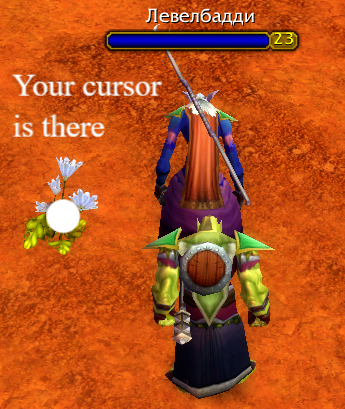
- How to choose the point to click
Since minion stays slightly behind you, minion's cursor position will be below:

So you need to point slightly above the object:

See gathering video how to do it.
Now you are ready, and all you need is to broadcast the click to main and minions.
- How to broadcast the click
There are three ways to broadcast your right-click on the node:- Do a double-click. It will be broadcasted as a single click at the same point.
- Press Control or Shift and click. It will be broadcasted as a single click at the same point.
- Press Interact-With-Mouseover key. WoW interprets this as right-click at the same point.
To bind the Interact-With-Mouseover key, go "Main Menu -> Key Bindings -> Targeting" and bind "Interact With Mouseover" to any convenient key. Notice that IWM doesn't work in windowed mode.
- Alternative way of gathering
You can bind a unique forward key for minion only. Then you can press it and move the minion precisely to the main. The main and minion will share the same cursor position, and you can just click at the object as usual.
See alternative gathering video as example.
Goes something wrong? See Troubleshooting Guide.