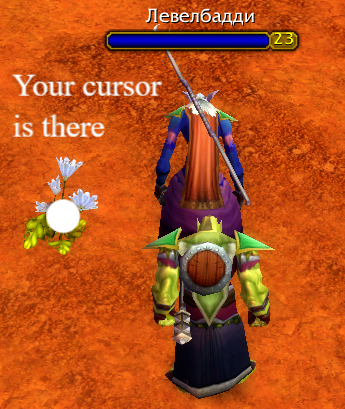Gathering Guide
How to farm resources in World of Warcraft and Classic by multiboxing with Wow Switcher.
- Check the settings
a) Make sure that set-view macro is created and binded. It is described in Starting Guide.
b) Make sure that feature "Click + any mod" is enabled.
c) If you play in windowed mode, enabling the feature "Move cursor" will be very useful.
- How to approach the node
Run to the node, leaving it aside:
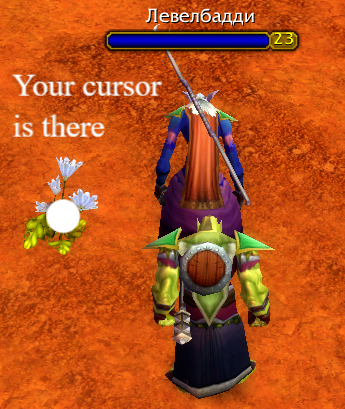
- How to make your characters to gather
There are two ways to turn characters start gathering on the node:
- Press Control or Shift and click. The character starts gathering, and you will be switched to another char. Just click again when holding shift/control.
- Press Interact-With-Mouseover key. WoW interprets this as right-click at the same point. The character starts gathering, and you will be switched to another char. Just press IWT again, until all characters will gather.
Just choose the way you like.
- How to correct the point to click
Since minion stays slightly behind you, minion's cursor position will be below:

So it might be needed to correct your cursor position after switching to the first minion. Do it and keep clicking/pressing.
See this video as an example of node gathering.